How to Use Code
How to Use Code
QuartzCode generate full UIView/NSView class for generated code. To use it, you only need to put is as subview to other view in Xcode project.
To start animation, simply call add(…name of the animation…)Animation of the generated class. There are few settings can be changed using Code Generator options.

QuartzCode only provide code for drawing and animations code using UIView/NSView class. If you need to apply animation to a button for example, you will need to customize it yourself. However this may change in the future.
Selection Copy
You can copy code for selected layers by using CMD + C. When using this, drawing and animation code including it’s sublayers are copied to clipboard without extra method. If the layer’s parent is root, addSublayer method to the layer will be commented.
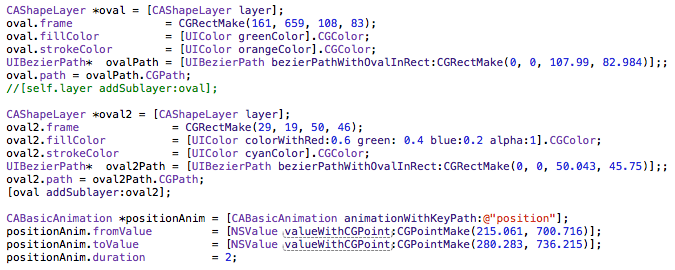
If you are using UIView, using selection copy is recommended way to copy code.
