Text Layer
Text Layer
Text layer is equivalent to CATextLayer class. Text layer properties are based on CATextLayer properties.

More options can be chosen if advanced attributes are checked. When it is checked, text layer uses NSAttributedString to set string properties. In this case both foregroundColor and fontSize properties are ignored and will not be animatable.
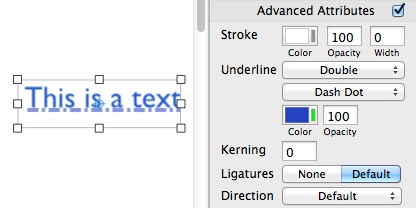
Copy as UILabel/NSTextField/UITextView/NSTextView
In addition of generating CATextLayer code, you can also get UILabel/NSTextField/UITextView/NSTextView code from text layer. Right click at text layer to open context menu or use Edit>Copy UILabel Code to copy UILabel code.

Convert to Path
Text layer can be converted to path or shape layer type. By converting to shape layer, you will not be able to modify text when the code is generated. However, the advantages are, you can apply the same properties as other shape layers such as adding gradient, etc.

Convert to Effect Layer
Text can also be converted to effect layer. By using effect layer, many interesting animation patterns can be created. You can either export generated code or images. This is a unique feature of QuartzCode which is not easily produced using other drawing apps. Click for example of exported image.

